WMA files are used by Microsoft media players but can easily be converted to more widely-supported MP3 format that will playback on any device.
There are various online tools that can be used to convert WMA to MP3, with some offering batch conversion as well as metadata insertion capabilities for enhanced results.
Online converters
One of the easiest and fastest ways to convert WMA files to MP3 is with an online converter, such as those provided by free programs like Free Audio Convert. They feature many useful features, such as editing audio files. In addition, these converters let you upload multiple files at once for conversion before breaking up their output file into several smaller parts - this feature is especially handy if you have many files to convert quickly.
To use an online converter, visit our website and click "Choose File" to select a WMA file from your computer. After clicking "MP3", convert your file and then download your converted MP3 by pressing the "Download" button; this process should only take seconds for small files but may take longer for larger ones.
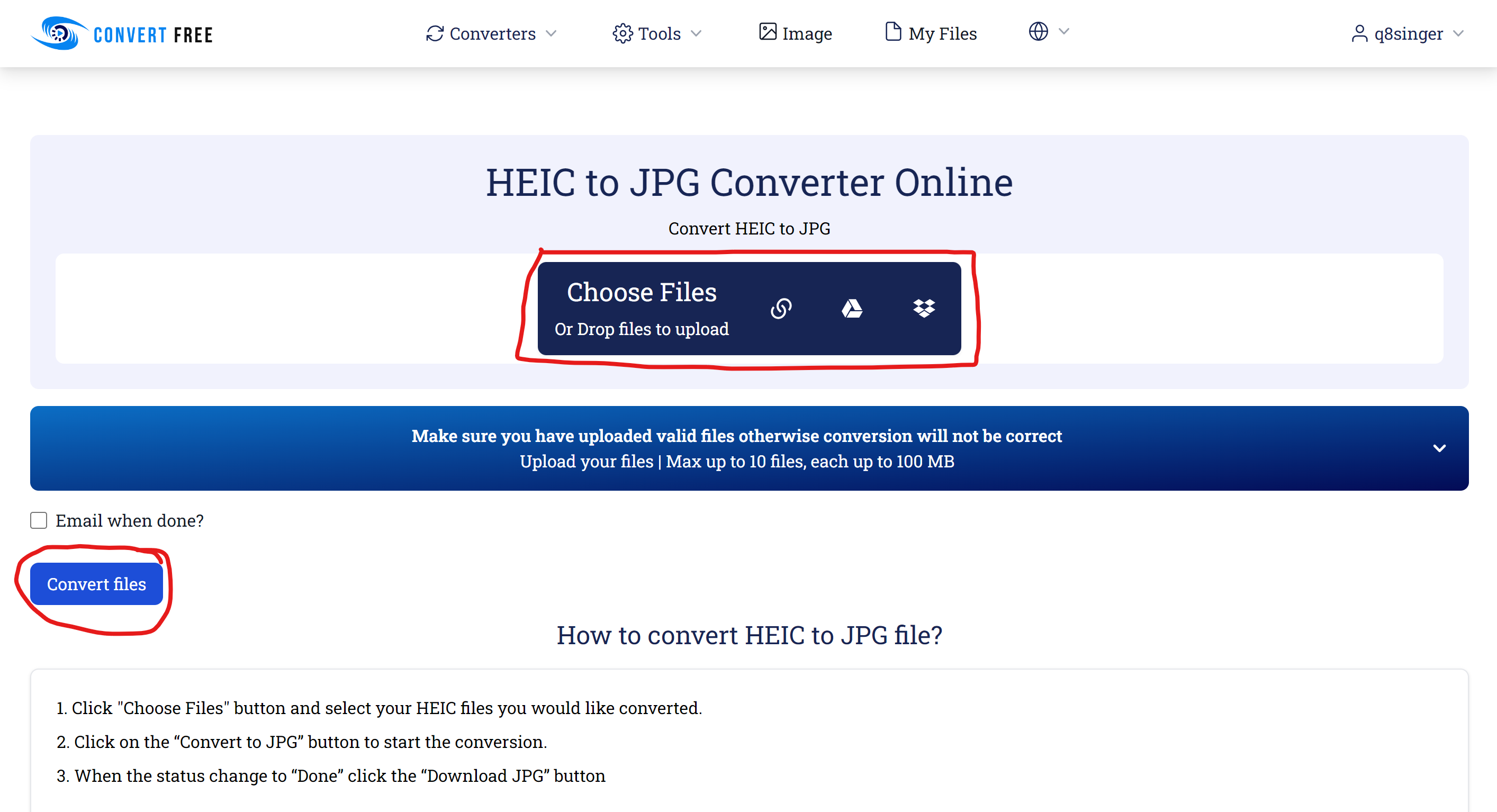
Another efficient method for converting WMA to MP3 is using desktop software, which is both user-friendly and provides high quality results. Furthermore, desktop programs may also feature additional functions like editing, cutting, trimming and replacing audio tracks in videos as well as GIF creation - these programs may be downloaded free online or purchased at computer stores.
Whenever you need to convert multiple WMA files at once, ConvertFree Pro can be invaluable. It can handle files up to 2 GB in size and works seamlessly with almost every media player imaginable. Furthermore, it supports other file types like AVI and WAV conversion - plus is available both on Windows and Mac computers!
This tool makes the conversion of WMA files to MP3 effortless and straightforward, offering batch conversion support so it is simple for multiple WMAs at the same time to become MP3. Furthermore, it can be used in any web browser and offers fast and straightforward operation compared with other converters of this nature. Furthermore, its advanced settings let you tailor file format, sample rate, and bitrate ensuring maximum sound quality while batch conversion makes multiple conversions a simple matter of one-click action.
Desktop software
WMA audio file format from Microsoft is widely supported by media players; however, some individuals prefer switching it out for another audio format either due to compatibility issues or personal program preferences. You can either use an online converter to accomplish this process for you, or download and install dedicated software applications which make this task simpler for you.
VLC and Switch are two programs that can assist in converting WMA to MP3. Both applications can be downloaded free from major software websites, with user-friendly interfaces offering batch conversion. Both also include command-line options to automate this process.
Switch is an advanced sound file converter capable of supporting over 40 formats. This program enables you to convert multiple files at once, compress audio for storage purposes and extract audio from video files - as well as supporting MP3, WAV, OGG FLAC and AAC audio formats among many more! Furthermore, there is a fully functional trial version of Switch available free for use.
FreeConvert is an easy and free online tool that quickly and effortlessly converts WMA files to MP3. Compatible with most web browsers and devices, the program lets you upload them from local computer, Dropbox or Google Drive for conversion into MP3. Furthermore, users can select their audio settings such as bitrate, sample rate and channel for output format conversion.
Switch is an easily usable desktop software program for converting WMA files to MP3. Its intuitive user interface and comprehensive selection of features makes it a top choice among audio conversion tools. Switch can even help organize your music by creating playlists; record live audio streams directly into MP3 files; create playlists automatically and organize them conveniently; record live audio streams as MP3 files directly; record live audio stream recordings directly; add various effects such as fade in/out for live recordings, as well as adding them later into MP3 files - it truly stands out among audio conversion tools! Its fast processing speed and high quality output make Switch an unbeatable audio conversion tool!
VLC
This free media player supports multiple file formats and can quickly convert WMA files to MP3. Available for Windows, Mac and Linux systems alike, the software is user-friendly but may consume too many resources on certain computers - as it requires an active internet connection to download its source code and install it - although virtual machines may help alleviate some of this resource hogging issue.
Once VLC has been installed, launch it and select "Media" from its top menu. Next, click the "Convert/Save" option; in a popup window that appears, add your WMA file for conversion before selecting MP3 as your target from its dropdown menu and selecting a destination folder; you can even change its name if necessary.
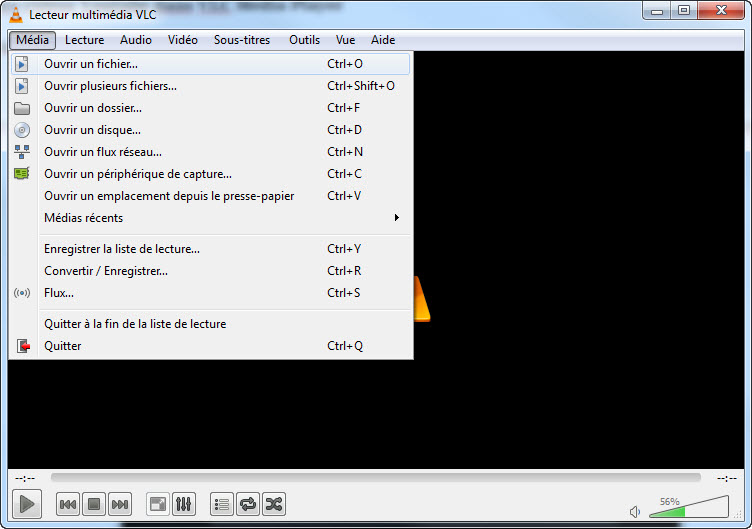
An effective way of converting WMA files to MP3 is with an online converter, which offers faster and simpler conversion than offline methods. If you need to convert multiple files at the same time, uploading all that data online might not be practical and could take up precious computer resources.
Switch Sound File Converter by NCH Software offers you an effective way to convert WMA files to MP3. This audio conversion application offers various functions, such as converting between file formats, renaming them for storage purposes, compressing for transportability and extracting audio from video - plus more! There is both a fully-functional version as well as a 14-day trial version available to download.
EZ CD Audio Converter is an exceptionally useful and flexible tool designed to quickly convert WMA files to MP3. Additionally, it can convert other audio formats such as AAC, FLAC and OGG for high-quality conversion with precise audio control options. Furthermore, this versatile program can rip CDs, burn them again quickly with iTunes support, edit ID3 tags easily as well as transfer audio directly. A great alternative to more complex programs like Audacity it features an intuitive user experience as well as simple controls with its clean user interface.

Audacity
Audacity is one of the go-to solutions when it comes to converting WMA files to MP3. As an open source program with numerous features and customization capabilities, Audacity makes an excellent WMA to MP3 converter. Offering basic and advanced editing features including fade in/ fade out tools as well as fade pitch tools, Audacity may not work perfectly with all audio file types - some audio formats may require different approaches altogether.
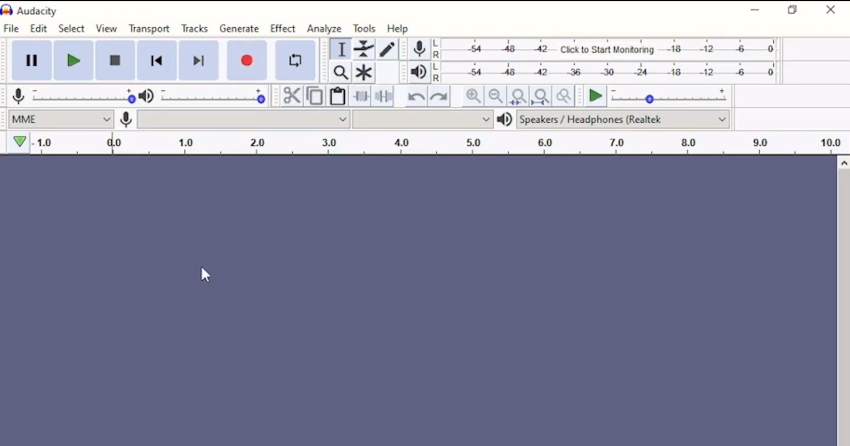
Audacity makes converting WMA files easy: just open up the file you wish to convert before clicking File >> Export Audio on the menu bar and choosing Export Audio as the action. Next, choose where and name your file before giving it its destination location - plus adjust settings like bit rate mode, quality level and channels as well as editing metadata tags!
Alternately, you can upload WMA files to an online portal and let it do the conversion for you - then download your MP3 files directly from that website! Most can be easily accessed from any device; some even offer free trials so that you can see if their service meets your needs.
VLC media player offers another means of converting WMA to MP3. Available both for PC and Mac platforms, this open-source program supports various audio file types and allows for custom settings customization - however it is not suitable for large files nor does it support batch conversion.
Switch is an intuitive program that is compatible with both Windows and Mac computers, offering simple conversion of WMA to MP3. It can convert single files or multiple ones at the same time; automatically or manually; can detect duplicates; split into smaller sections based on length. Plus it offers a free trial version, though its outputted file adds its own metadata which needs to be manually edited out or manually. For more information visit Switch website.
