MOV is a common video format created by Apple, which is usually used to store videos captured on iPhones, iPads, and Macs. Although MOV files provide high quality playback, they do not necessarily work on all devices, players or editing software. MP4 is widely used by many Windows users, Android devices and online platforms because of its smaller file size and compatibility. The simplest solution to make sure that your videos can be played on any device or can be uploaded without any problems is to convert MOV to MP4. Using the appropriate online tools, you will be able to convert MOV files fast and without any loss of quality or additional software installation.
What is the Reason to Convert MOV to MP4?
MOV files are ideal on Apple devices but may be difficult to play on other devices. Instead, MP4 is a universal format that is compatible with the majority of devices, streaming services, and media players. The conversion of MOV to MP4 can:
- Compress the file without a significant loss of quality.
- Enhance the sharing of videos on social media or through email.
- Make it compatible with Windows PC, Android phones, smart TV, and online editors.
- Enable quicker uploads to websites and sites that support MP4.
- This will increase the flexibility of your videos and save time, as well as avoiding playback issues on other systems.
How to Convert MOV to MP4
You do not require complicated programs to convert videos. It is easy and quick with online converters such as ConvertFree.com. This is how it can be done:
- Go to MOV to MP4 Converter page - Open the site in your computer or smartphone.
- Click on MOV to MP4 Converter. The tool can be found on the home page.
- Upload Your MOV File. - Click upload button or drag and drop your video.
- Begin the Conversion. Click on the button Convert to process your video file.
- Get the MP4 Video. After completion, save the converted video on your device.
- The whole procedure normally lasts only a few minutes, depending on the size of your file.

MP4 to MOV
There are cases when you might want to convert MP4 videos to MOV format, particularly when you need to edit them with Apple Final Cut Pro or other programs that run on Mac. It is equally simple:
- Visit MP4 to MOV Converter tools
- Click on the upload button to upload your MP4 file.
- To start the process, click on the button Convert.
- After the conversion is done, download the MOV file.
- The availability of both options will help you to prepare your videos to various editing tools and devices.
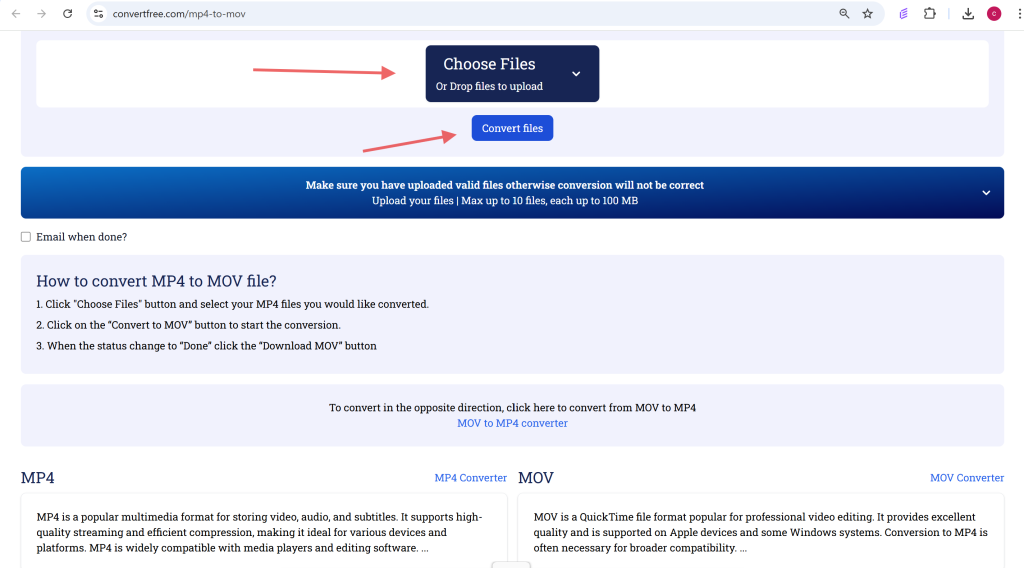
Better Video Conversion Tips
- In order to achieve the optimal results in converting your videos:
- To prevent the loss of quality that can be easily noticed, use high-quality original files.
- To ensure that audio and video are synchronized, check your output file after conversion.
- Select the appropriate resolution in case it is possible in the converter, to make the file smaller to share it faster.
- Make copies of your original files so that you can use them in future.
- These tricks are useful in preserving video quality and time in case of working with several formats.
Advantages of Online Converters
Video conversion is far easier using online tools such as ConvertFree.com as compared to conventional software. They run in your browser, and thus there is no installation or update required. The majority of online services allow using different formats, fast file processing, and compatibility with Windows and Mac operating systems. They also deal with big files and do not put watermarks or sign-ups. Online tools offer a free and convenient way to manage and share videos to people who require video conversion on a regular basis, whether they are students, professionals or casual users.
Final Thoughts
By converting MOV to MP4, you will be able to share, edit and play your videos on any device. Such online services as ConvertFree.com allow you to do this process fast without additional software and complex settings. It is also possible to convert MP4 to MOV when you want to edit it using Apple programs. With a few tips and a good converter, you can ensure that your videos are of good quality and more compatible and convenient. Converting your videos will save you time and prevent playback problems whether you are doing it to work, social media, or personal projects.
