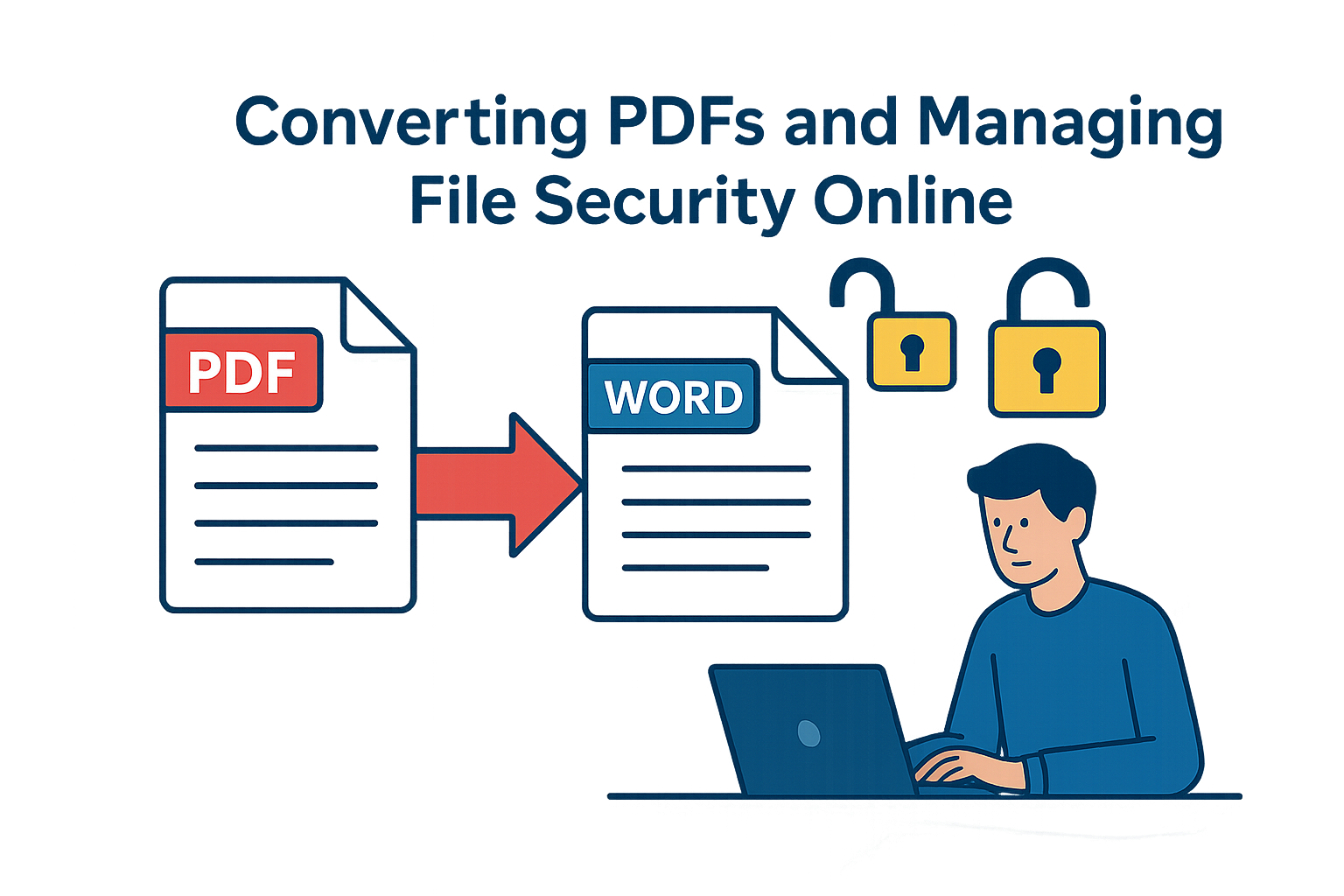The use of PDF files in education, business and personal work is very common due to the fact that fonts, layouts and graphics remain the same in all devices. They are perfect in contracts, resumes, manuals and reports. Nevertheless, it may be difficult to edit a PDF in case of some changes. A lot of users also require converting Word files to PDFs to share them safely or put passwords to protect confidential information. Other people might require opening a PDF file with the right to edit or copy the information. ConvertFree.com has a browser-based solution to all these tasks without downloads or subscriptions.
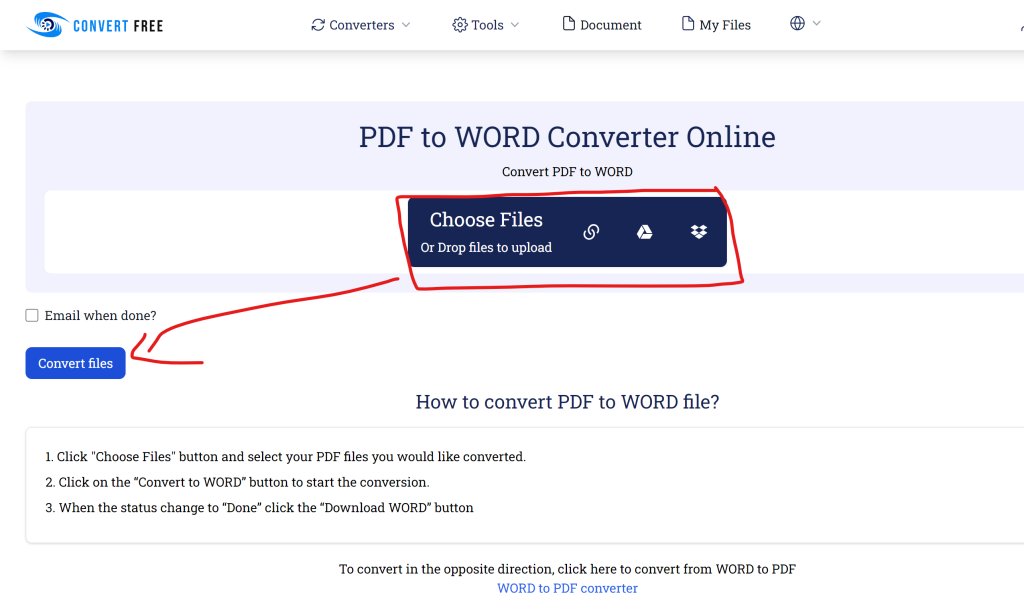
This tutorial will show you how to convert PDF files, encrypt or decrypt files and apply best practices to make document management easier.
What is the Reason to Convert PDF to Word?
PDFs are easy to share and hard to edit. When you convert PDF to Word, you can edit the text, tables, and pictures without re-creating the whole document. This can be useful to students who are revising their assignments, companies updating their reports or professionals preparing presentations. Word files allow you to apply templates, format and design a professional layout. Through Convert Free, it is free, quick and does not need registration. With a couple of clicks, you can convert a PDF to a Word document and keep most of its layout. This saves time and avoids typing the same thing.
Tips to get the Best Results:
- Avoid formatting errors by using clean non-scanned PDFs.
- Make sure that the converted document has layout changes.
- Make a backup before editing important files.
What is the point of converting Word to PDF?
When a Word document is converted to PDF, it will appear the same on all devices. The PDFs are also more difficult to edit, which makes them perfect to use in resumes, invoices, contracts, and reports. They guard against accidental editing and professional quality. Using Convert Free, PDFs can be created out of DOC and DOCX files without losing fonts, layouts, and graphics. There is no installation or log in and the service is compatible with any device.
Quick Tips:
- Make all the edits and then convert to PDF.
- Official or final documents should be in PDFs.
- Have a copy of the Word that can be edited in the future.
File Conversion Step by Step
Most of the tools on Convert Free follow the same simple process:
- Go to ConvertFree.com using any browser.
- Select the required tool (PDF to Word or Word to PDF).
- You can either drag-and-drop or use the upload button to upload your file.
- To process the document, click on the button Convert.
- When the file is ready, download the converted file.
The service is compatible with big files, it is cross-platform (Windows, macOS, Android, and iOS), and does not need an account.
PDF Security: Lock and Unlock
Securing PDFs is as significant as converting them. Using Convert Free, you will be able to password protect a PDF file so that only the authorized users will be able to access the file or make changes to it. This is applicable in contracts, financial statements and confidential reports. You can also unlock PDFs in case you possess the right rights. You can unlock copying or editing the file by entering the right password. Never unlock without permission, since this may be a breach of privacy or copyright.
Security Tips:
- Make use of good passwords that contain letters, numbers and symbols.
- Remove temporary files of sensitive documents.
- Unlock PDFs only when it is legal.
The Distinction of Convert Free
Most file converters are restricted, watermarked, or have paid accounts. Others limit file size or make unlocking features payable. Convert Free is not like that: it is free, has no watermarks and can handle larger files than most of the competitors. It is a single browser-based platform that integrates several tools, including PDF to Word, Word to PDF, PDF to Images, Protect PDF, Unlock PDF, Compress PDF, Split PDF, Images to PDF and more. This saves time and prevents users to switch between various websites.
Why It is Practical:
- No software installation or updates are required.
- No hidden costs to use.
- It is compatible with all the major devices and browsers.
Better Conversion and Security Tips
- The outcomes are enhanced by adhering to some practices:
- Cleaner conversions can be done using high-quality source files.
- Check layout or table problems on converted documents.
- To be organized, store files in labeled folders.
- Make sensitive PDFs with strong passwords.
- Use the tools of Convert Free to do all PDF tasks without the need of additional software.
What is the Rationale of a Browser-Based Tool?
Online services are dynamic and time saving as opposed to desktop programs. Convert Free is a browser-based program that does not require any heavy software to be installed to process large files. It minimizes security threats, does not clog your computer and allows you to work on various devices without any problems. This flexibility makes document management simpler and safer to students, professionals, and businesses.
Final Thoughts
Convert Free provides a full-fledged browser-based PDF management tool. You are able to edit, convert PDFs to Word, password protect and unlock files when you are allowed to and convert Word documents to PDFs to share, all free and without installations. You can manage your files through best practices such as checking conversions, protecting sensitive files and organizing documents. Convert Free makes it easy to convert and secure documents whether it is in school, at work or at home.